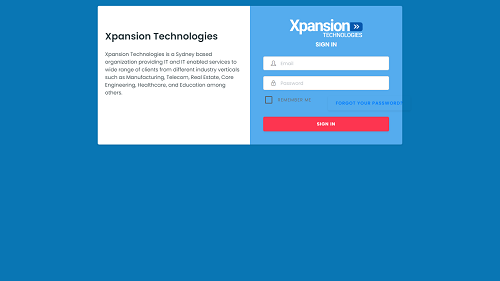How to create account on XIMS?
Welcome to XIMS (Xpansion Invoice Management System) – your trusted partner in simplifying invoice creation, tracking, and management. Getting started with XIMS is quick and easy. Follow this step-by-step guide to create your account and unlock the power of streamlined invoicing today!
Follow the steps to create account on XIMS
Step 1: Visit Our Website
Go to our official website: https://xims.com.au.
Step 2: Click on “Get Your Free Instance”
Click on "Get Your Free Instance" button or click on the below button.
Step 3: Fill in Your Details
Enter your business details, including business name, domain name, business description, business phone, business address and other details. Your privacy and data security are our top priorities.
Step 4: Verify Your Email
Check your inbox for a verification email. Click the link provided to activate your account.
Step 5: Log In and Explore
Log in to your new XIMS account and start exploring. Customize your settings, upload your logo, and generate your first invoice effortlessly.